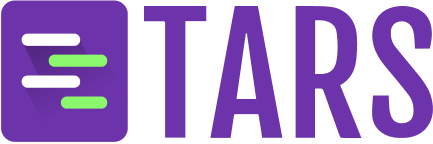What is Tars?
Tars is a visual, no-code platform that empowers anyone to build sophisticated conversational AI Agents (CX Agents) without writing a single line of code. Using an intuitive drag-and-drop interface, you can design conversation flows just like creating a flowchart.What are Gambits in Tars?
A Gambit represents one single back-and-forth conversation between the Agent and User.- It’s the fundamental unit of interaction in Tars, where each Gambit contains the messages your Agent sends and the input options users have to respond.
- You build conversations by adding Gambits to your canvas and connecting them to define the conversation flow.
- A series of connected Gambits creates the complete user journey through your AI Agent.
- Gambits must be connected to each other for the conversation to flow. An unconnected Gambit will never be executed.
What are the different types of Gambits?
User input Gambits
User input Gambits collect specific information from users through structured inputs like text fields, buttons, date pickers, and ratings. Use them to gather validated data such as emails or preferences for personalized interactions.| Gambit | Description |
|---|---|
| Text | Collect free-form text responses with validation options (email, phone, full name, etc.) |
| Button | Predefined options users can tap to select |
| Date time | Allows users to pick date and time with better UI |
| Star rating | Gather satisfaction scores or feedback with star ratings or scales |
| No input | Display content without requiring user response |
| Cards | Visual cards users can choose from with images and descriptions (coming soon) |
| File upload | Allow users to share documents, images, or other files (coming soon) |
| Location | Capture user location data (coming soon) |
AI powered Gambits
AI-powered Gambits use artificial intelligence for dynamic responses, natural language understanding, and tasks like answering FAQs or extracting data. Ideal for flexible scenarios like customer support, they create adaptive conversations that feel human-like.| Gambit | Description |
|---|---|
| AI Agent | Handle complete autonomous conversations with access to tools and knowledge |
| Q & A | Answer questions using your Knowledge Base with semantic search |
| Data collector | Pull specific information from user messages (names, dates, emails, entities) |
| Categorizer | Understands what the user wants to accomplish from their message |
Tool Gambits
Tool Gambits enable your AI Agent to perform real-time actions by connecting to external tools and services. When a tool Gambit is linked to an AI Agent Gambit, it allows the Agent to execute tasks like updating CRM records or scheduling appointments using over 600+ pre-built integrations.API Gambit
The API Gambit is a flexible integration tool executed in the conversation workflow. It allows making HTTP requests to any REST API endpoint with custom data, ideal when pre-built tools don’t meet your requirements.Live Chat handoff
Live Chat handoff enables escalation to human agents for complex queries or issues AI can’t handle.You can set conditional workflows based on the user’s message content, sentiment, or other criteria to trigger a Live Chat handoff.What is an AI Agent?
An AI Agent in Tars is a dynamic, goal-driven, and tool-enabled system that can complete complex tasks and transform workflows, going far beyond traditional chatbots or automation scripts. What does that mean? It means the AI Agent can:- Understand and pursue specific goals during conversations
- Use built-in tools to fetch data, send emails, or update systems
- Adapt its approach based on user responses and context
What is a knowledge Base?
A knowledge Base in Tars is a repository of information that your AI Agent can tap into to provide accurate and informative responses to user queries. By performing semantic searches over this knowledge base, the Agent can retrieve relevant content and generate responses that are grounded in factual information. The benefits of using a knowledge Base include:- Dynamic retrieval from trained content
- Consistent, fact-based answers across all conversations
- Prevention of AI hallucination by relying on real content
Tools
A Tool in Tars is an integration that allows your AI Agent to interact with external systems, databases, or services. Tools empower your Agent to:- Fetch, create, update, or delete data in connected platforms
- Go beyond conversation and perform real-world tasks
- CRM systems (like HubSpot and Salesforce)
- Productivity tools (such as Google Sheets)
- Communication services
- Calendars
- Payment processors
Conversation Flow: The Flowchart Analogy
Visualize your TARS conversation flow as a flowchart. Each node is a Gambit, and connections between nodes define the possible conversation paths.Starting the Conversation
- The first Gambit you add to the canvas becomes the Start Gambit and is assigned Gambit number 1.
- Every Gambit has a single input socket at the top (where the flow enters) and one or more output sockets at the bottom.
- Abandoned Gambits are those not connected to any flow—they will never execute even if perfectly configured.
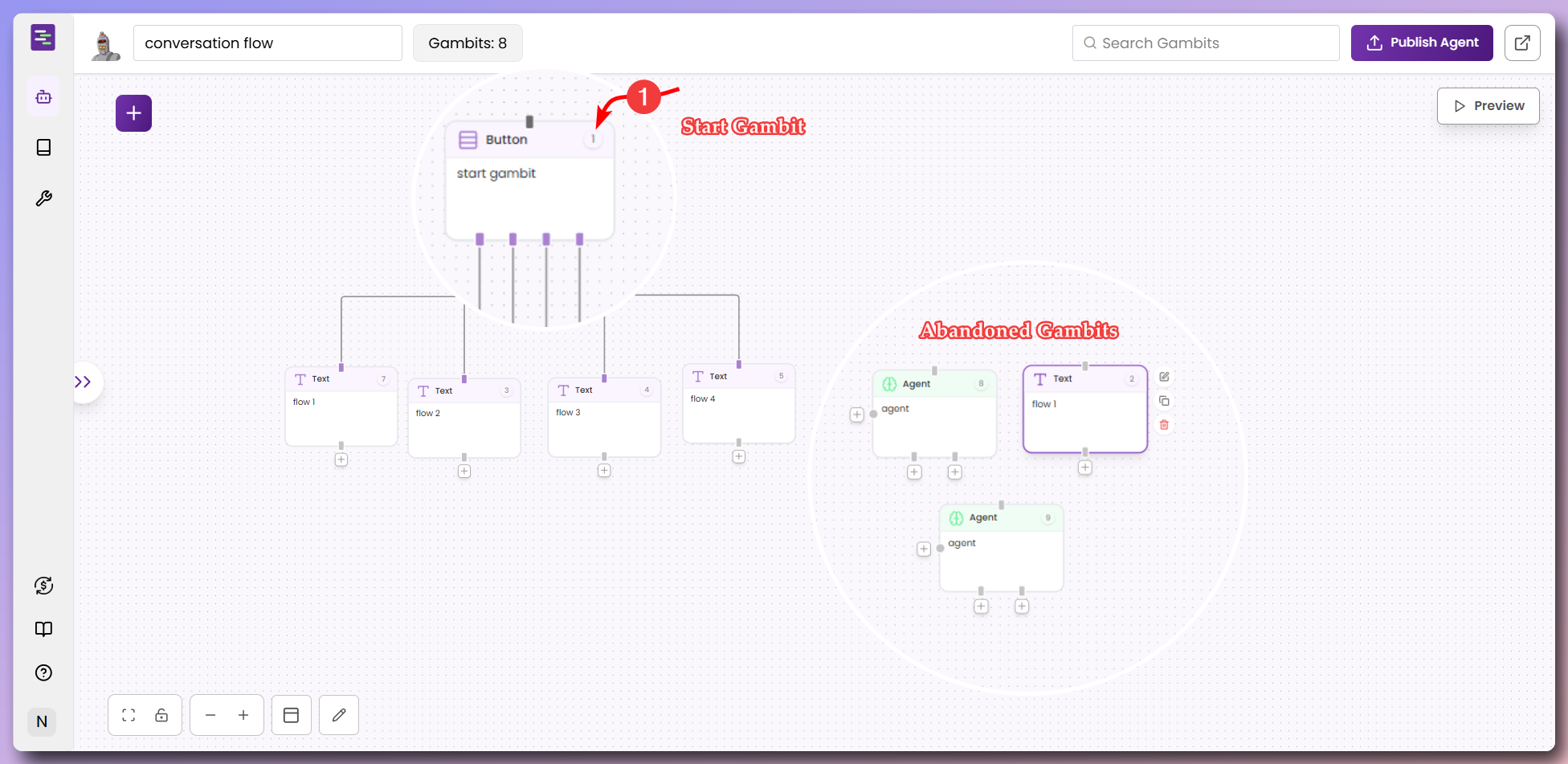
Gambit Execution Phases
Each Gambit executes in three phases:- Pre Phase: Renders agent content to the user (e.g., greeting, info).
- Post Phase: Collects and processes user input.
- Jump (Exit) Phase: Determines which Gambit to go to next.
Flow Patterns
Linear Flow
A simple, straight-line conversation where one Gambit leads directly to the next.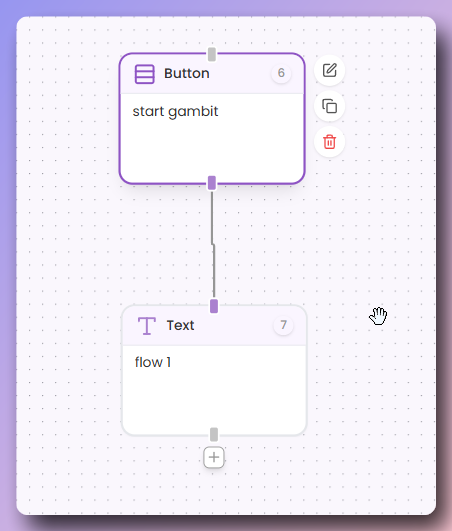
Branching Flow
Multiple output sockets create different conversation paths based on user choices or logic.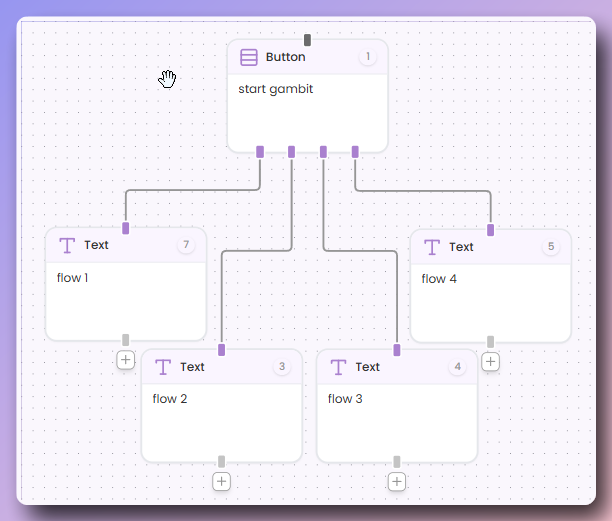
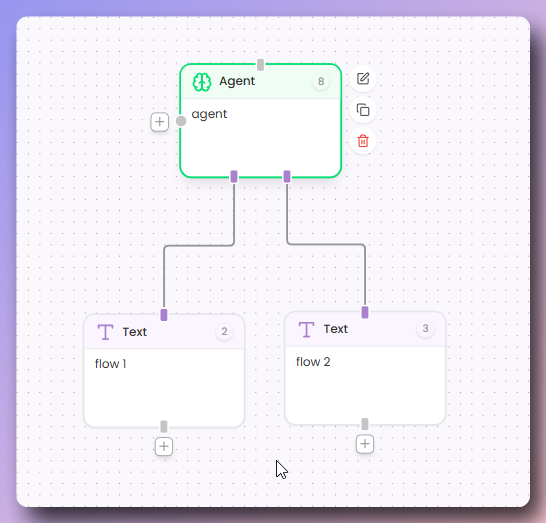
Cyclic Flow
Connect a Gambit’s output back to itself or to a previous Gambit to create loops for repeated interactions.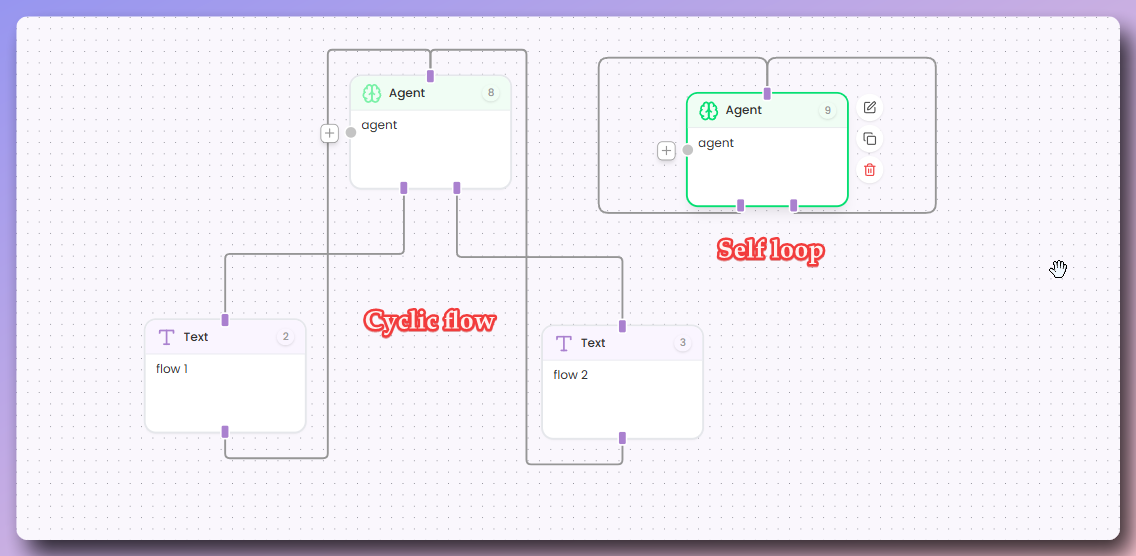
Ending the Conversation
- If a Gambit has no connected output socket, the conversation ends.
Common beginner mistak
Why aren't my Gambits executing?
Why aren't my Gambits executing?
Gambits left unconnected will never execute regardless of configuration. After adding a Gambit, immediately connect it with a pipe to the previous step and use preview mode to verify all paths are accessible.
How many Gambits should I use?
How many Gambits should I use?
Overcomplicating flows with unnecessary Gambits makes your Agent harder to maintain. Start with the minimum number needed - a simple conversation might only need three to five Gambits. Add complexity only when necessary.
Why are my AI Agent responses generic or unpredictable?
Why are my AI Agent responses generic or unpredictable?
The AI Agent Gambit needs detailed base prompt instructions including the Agent’s role and purpose, what information sources to use, tone and personality guidelines, and what it should and should not do. Vague instructions lead to generic or unpredictable responses.
Why is my AI Agent making up answers?
Why is my AI Agent making up answers?
Without a Knowledge Base, your AI Agent either makes up answers or gives generic responses. Before deploying customer-facing Agents, create a comprehensive Knowledge Base with your documentation, FAQs, and key information.
How should I test my conversation flows?
How should I test my conversation flows?
Test every possible conversation path using preview mode. Try different user responses and verify that data flows correctly between Gambits before deployment.