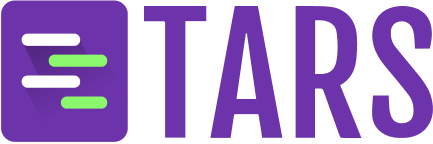Flexibility first: No matter which path you choose, you’ll have full control to customize workflows, add integrations, and modify your Agent’s behavior to perfectly match your requirements.
Choose your creation method
Select the approach that best fits your needs, technical comfort level, and project requirements:Create from Knowledge Base
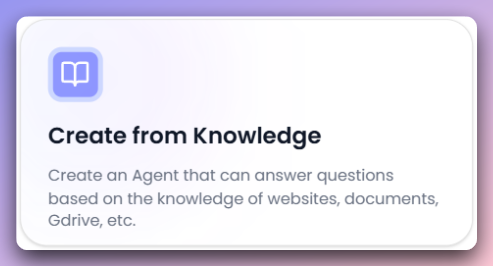
- Leverage existing documents, PDFs, or CSV data
- AI-powered content understanding and retrieval
- Perfect for customer support and FAQ automation
- Automatic knowledge extraction and organization
Create from Tools
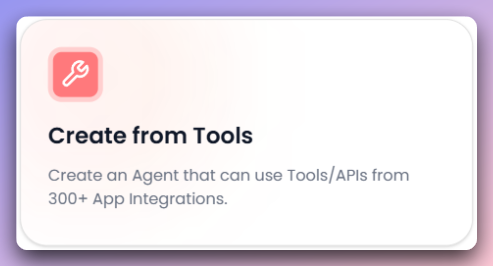
- Connect to 600+ external tools and services
- CRM, database, and API integrations
- Automated workflows and data synchronization
- Enterprise-grade connectivity
Create from Scratch
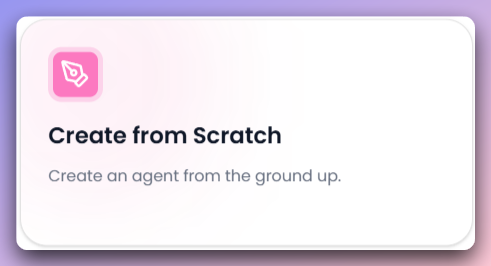
- Full control over every aspect of your Agent
- Learn TARS platform capabilities from the ground up
- Perfect for unique use cases and specific requirements
- Complete understanding of Agent architecture
Create from Template
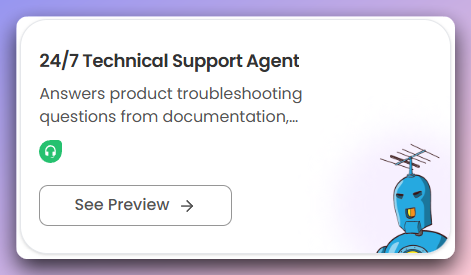
- 1000+ pre-built templates across industries
- Proven conversation flows and best practices
- Fast deployment (15-30 minutes)
- Industry-specific optimizations
What’s next?
After choosing your creation method, you’ll be guided through the platform tour where you can:- Create your Agent using your chosen method
- Customize workflows and Agent behavior
- Test and preview your Agent before deployment
- Deploy and monitor your Agent’s performance
Need help choosing?
Platform Tour
Take a comprehensive tour of the TARS platform to understand all available features and capabilities.
Video Tutorials
Watch step-by-step video guides for each creation method and platform features.
Community Support
Connect with other TARS users and get advice on choosing the right approach for your project.
Live Chat support
Get immediate help from our support team to choose the best path for your specific needs.