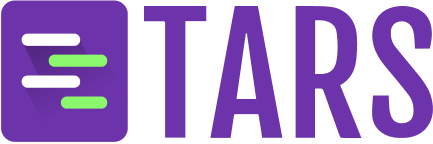Creation methods
Choose how you want to create your knowledge-powered Agent:From Website Knowledge
Build agents that scrape and learn from website content
From PDF Knowledge
Build agents that process and learn from PDF documents
Step-by-step creation process
Click Create from Knowledge card
Navigate to the Create Agent page and click on the Create from Knowledge card to begin the process.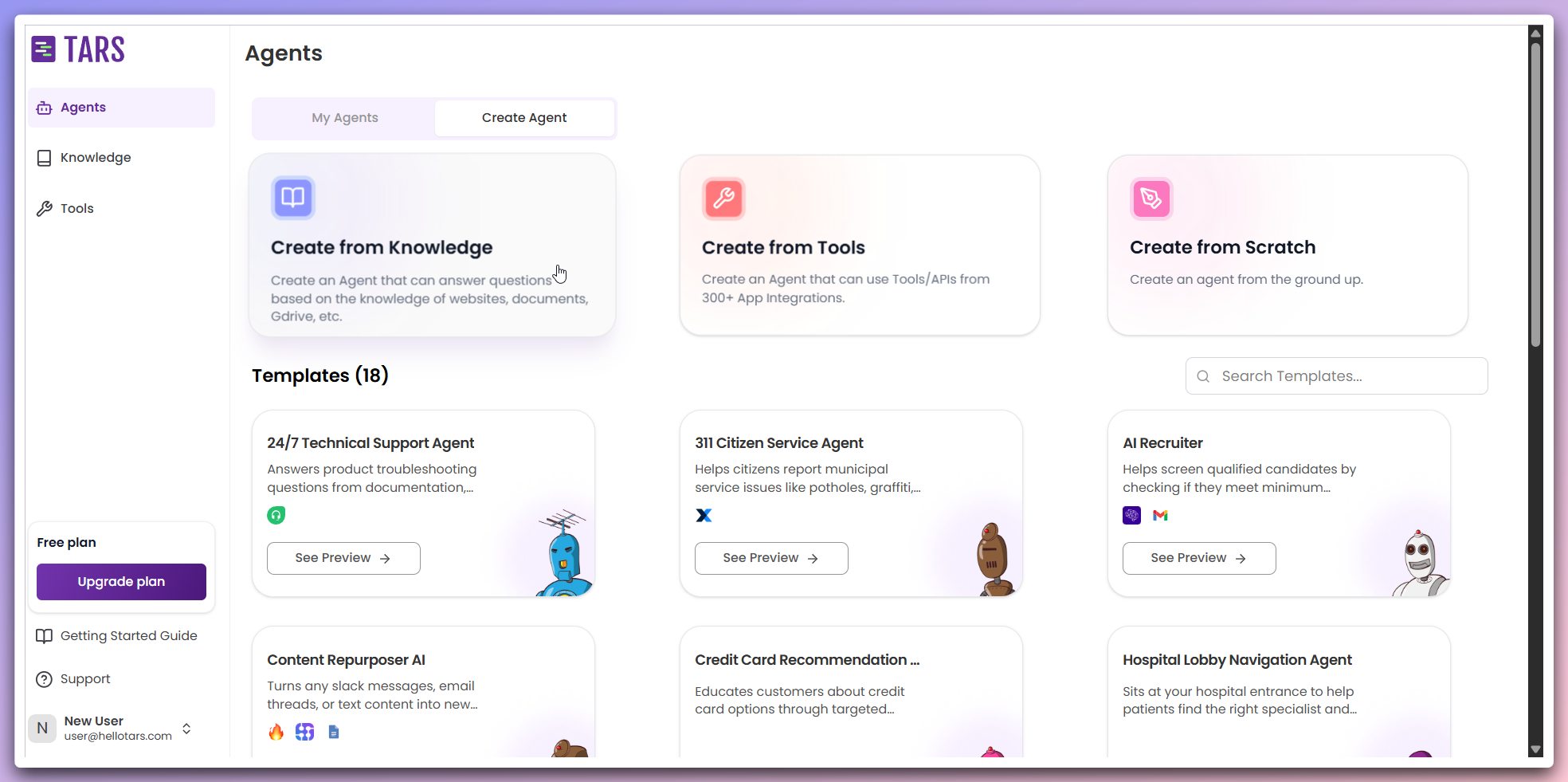
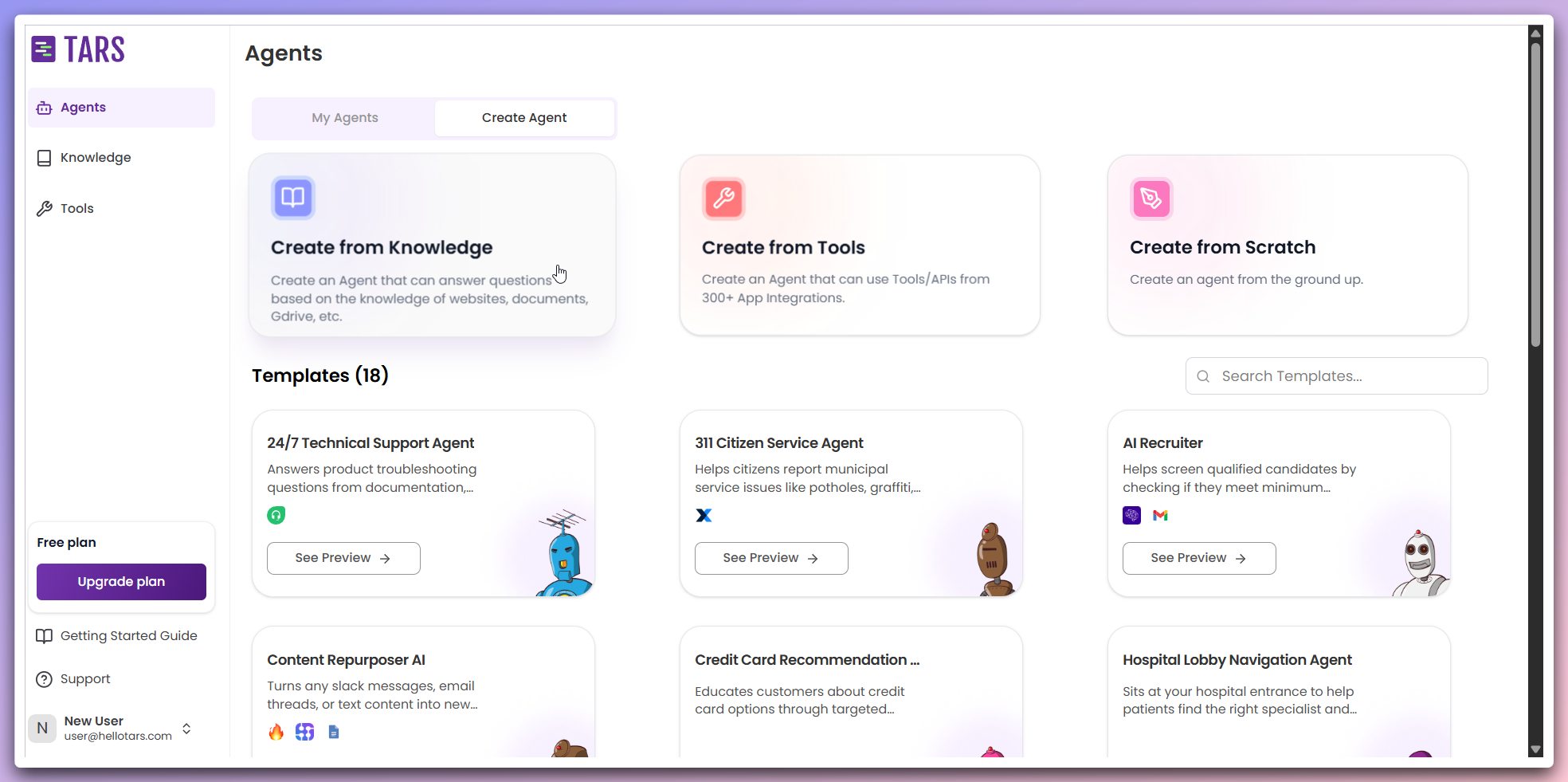
This opens a modal dialog where you can configure your knowledge-powered Agent.
Select data source and customize Agent
In the modal, select the data source for training your Agent’s Knowledge Base and customize the Agent’s appearance: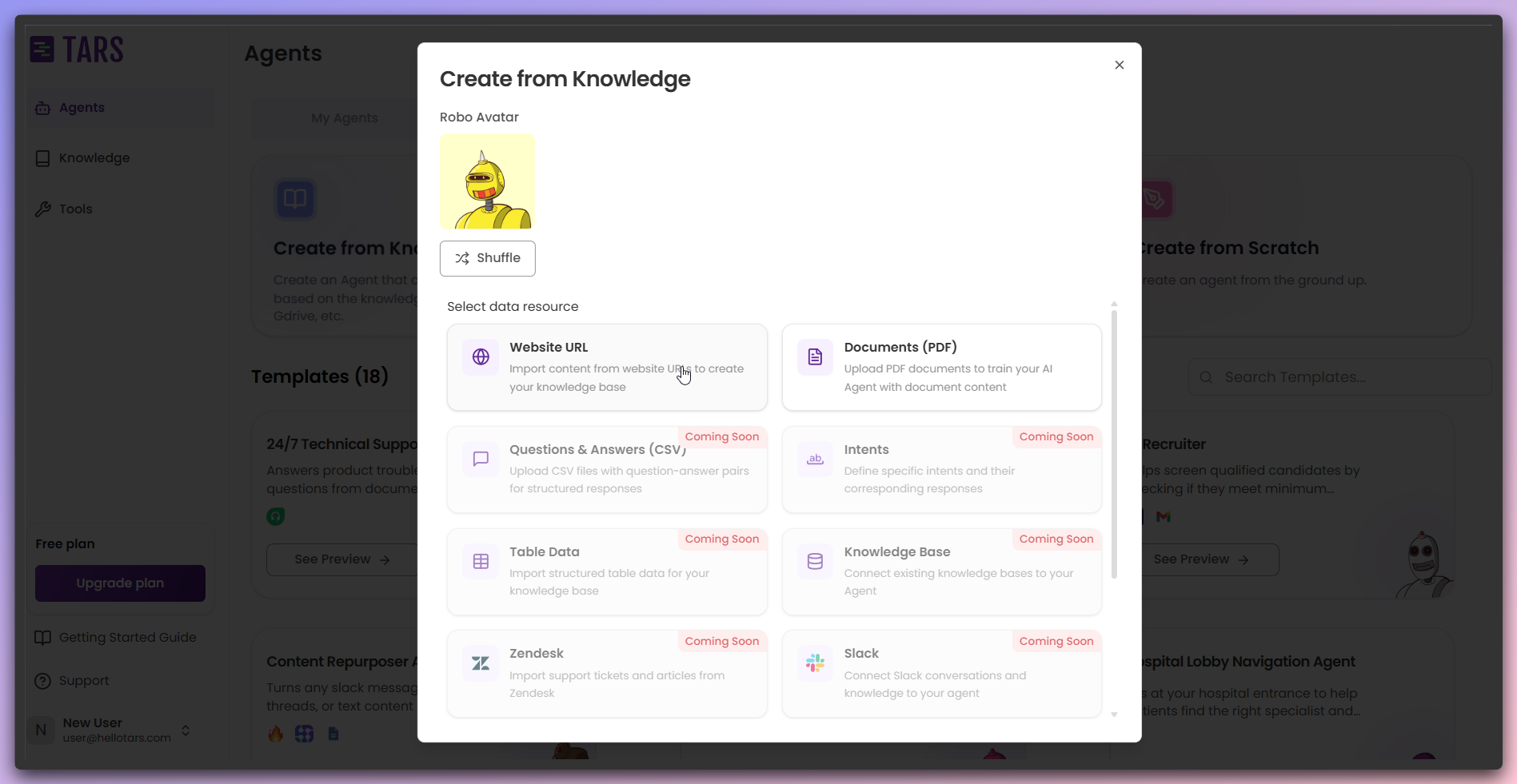
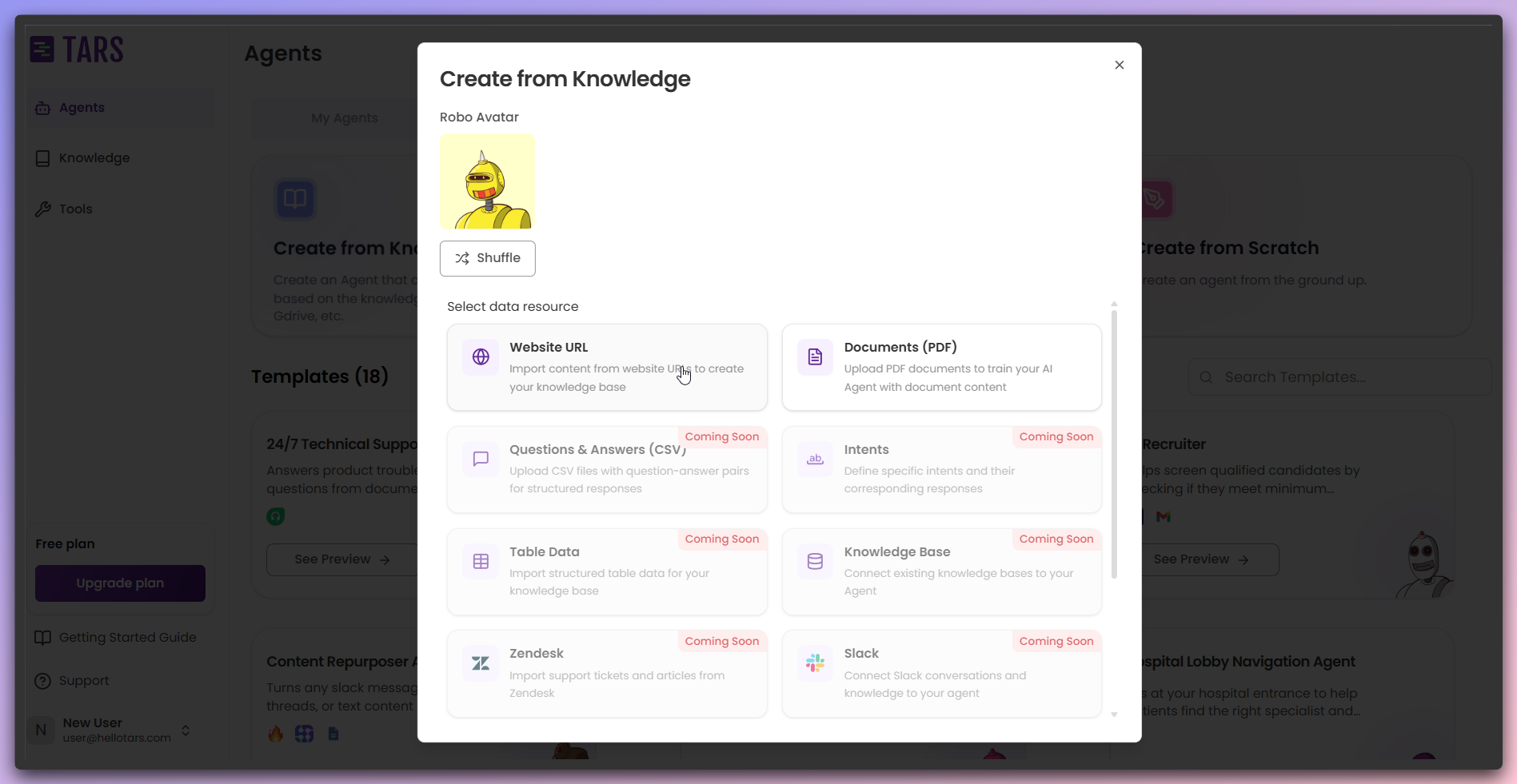
- Data Source: Choose the type of content to train your Agent
- Agent Icon: Select or change the icon representing your Agent
You can choose from various data sources and customize your Agent’s icon. Additional data source options will be introduced in future updates.