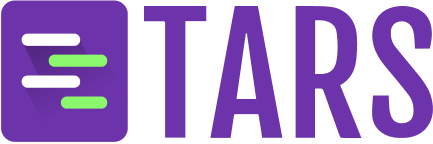Subscription plans
Compare and manage your subscription plan with detailed feature breakdowns.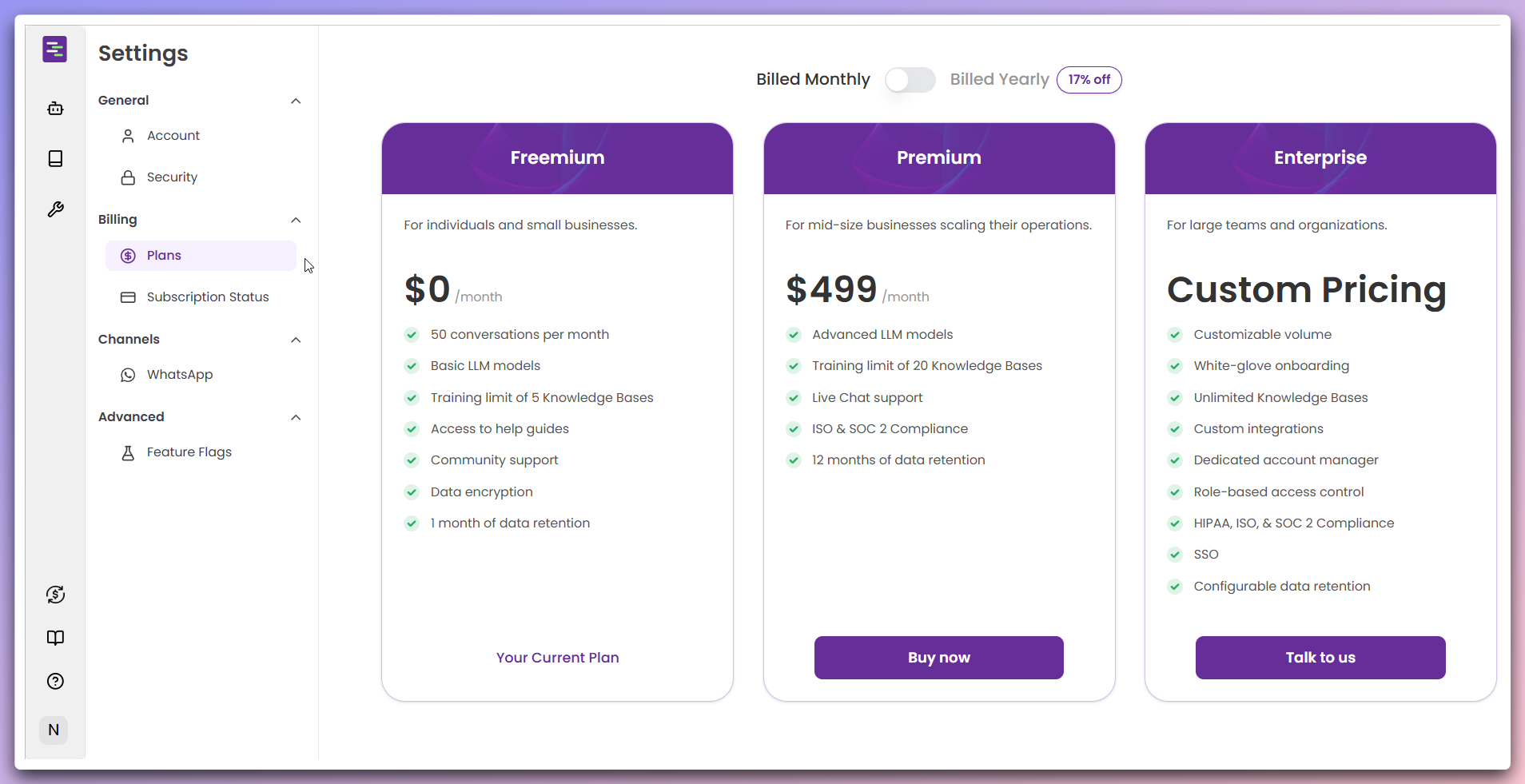
Select billing frequency
Choose your preferred billing cycle at the top of the plans section:Billing Options:
- Billed Monthly: Standard monthly billing cycle
- Billed Yearly: Annual billing with 17% discount savings
Compare plan features
Review the three available subscription tiers: Freemium Plan (499/month): - Advanced LLM models -
Training limit of 20 Knowledge Bases - Live Chat support - ISO & SOC 2
Compliance - 12 months of data retention Enterprise Plan (Custom Pricing):
- Customizable volume - White-glove onboarding - Unlimited Knowledge Bases - Custom integrations and dedicated account manager - Role-based access control
- HIPAA, ISO, & SOC 2 Compliance - SSO and configurable data retention
Plan comparison: Each plan is designed for different business sizes and
requirements.
Upgrade or purchase plan
Select your desired plan and complete the upgrade process: For Current
Freemium Users: - Click
Buy now on Premium or Talk to us on Enterprise
plans - Follow the checkout process to upgrade For New Users: - Click Buy now on your preferred plan or Talk to us on Enterprise plan - Complete
payment setup during registration For Enterprise: - Click Talk to us to
discuss custom pricing - Schedule a consultation with our sales teamComplete checkout process
After clicking 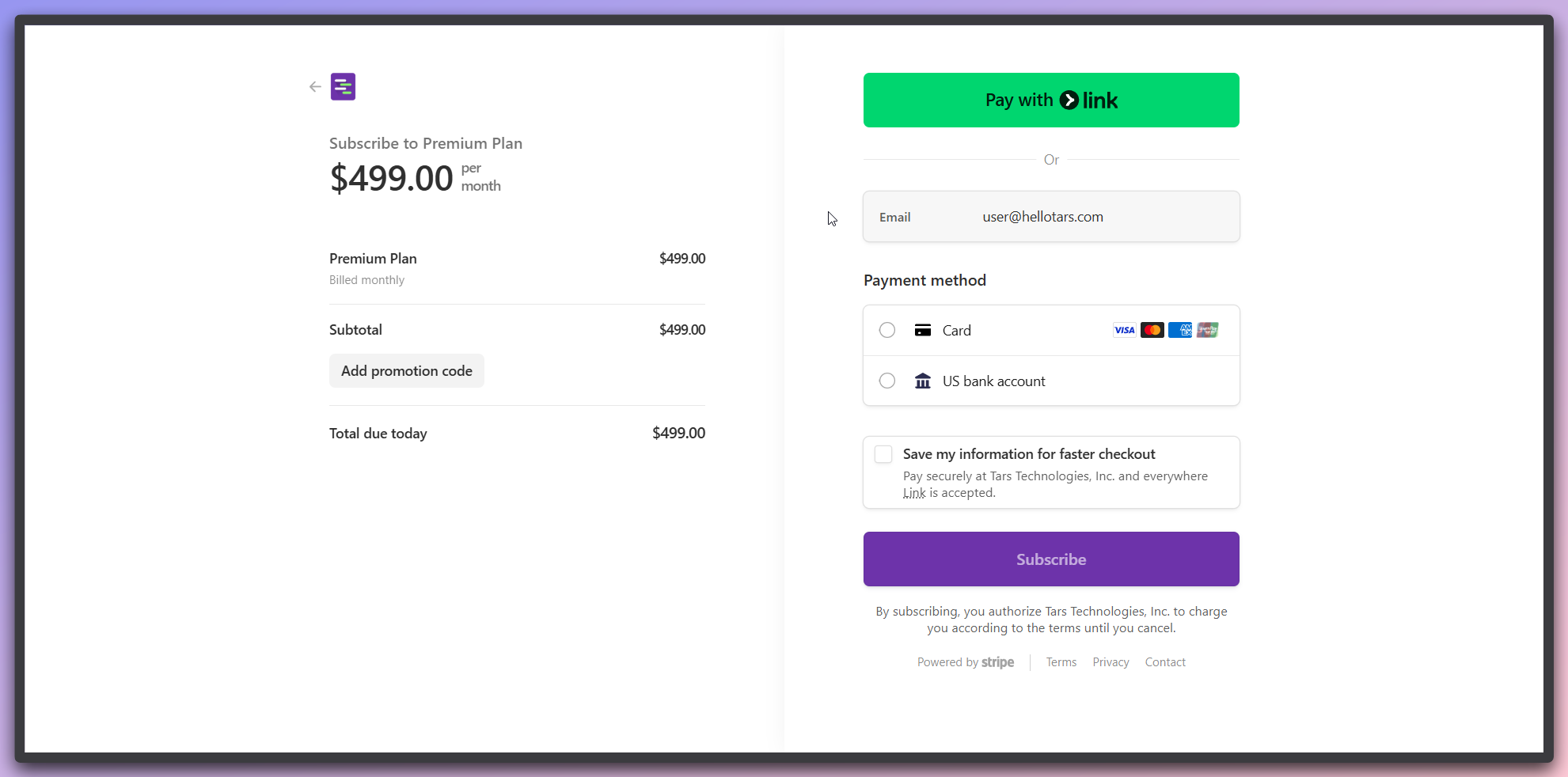
Buy now, you’ll be redirected to the secure Stripe payment gateway: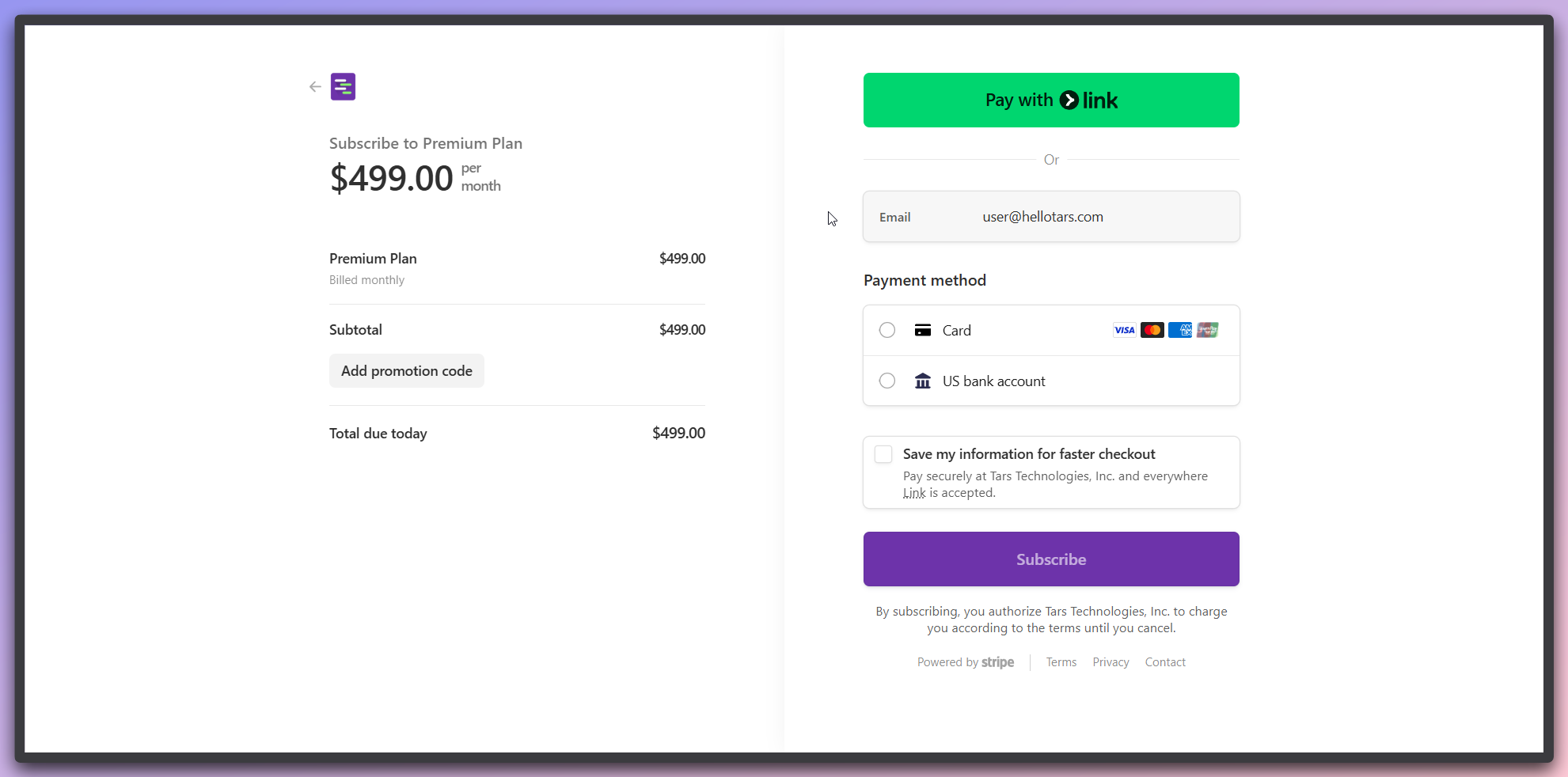
- Review your selected plan details (e.g., “Subscribe to Premium Plan”)
- Confirm the pricing:
$499.00 per month - Check billing frequency: “Billed monthly”
- Verify subtotal and total due today
- Optionally add a promotion code using the
Add promotion codebutton
- Email verification: Confirm your email address
- Payment method selection:
- Card payment: Select
Cardoption with support for Visa, Mastercard, American Express, and UnionPay - Bank account: Choose
US bank accountoption for direct bank transfers
- Card payment: Select
- Quick checkout: Use
Pay with Linkbutton for faster payment processing - Save information: Optionally check “Save my information for faster checkout”
- Click the
Subscribebutton to finalize your subscription - Review the authorization text: “By subscribing, you authorize Tars Technologies, Inc. to charge you according to the terms until you cancel”
Secure payment: All payments are processed securely through Stripe, ensuring your financial information is protected.
Payment confirmation: Once payment is successful, your subscription will be activated immediately and you’ll receive a confirmation email.
Subscription status
Monitor your current subscription details and billing information.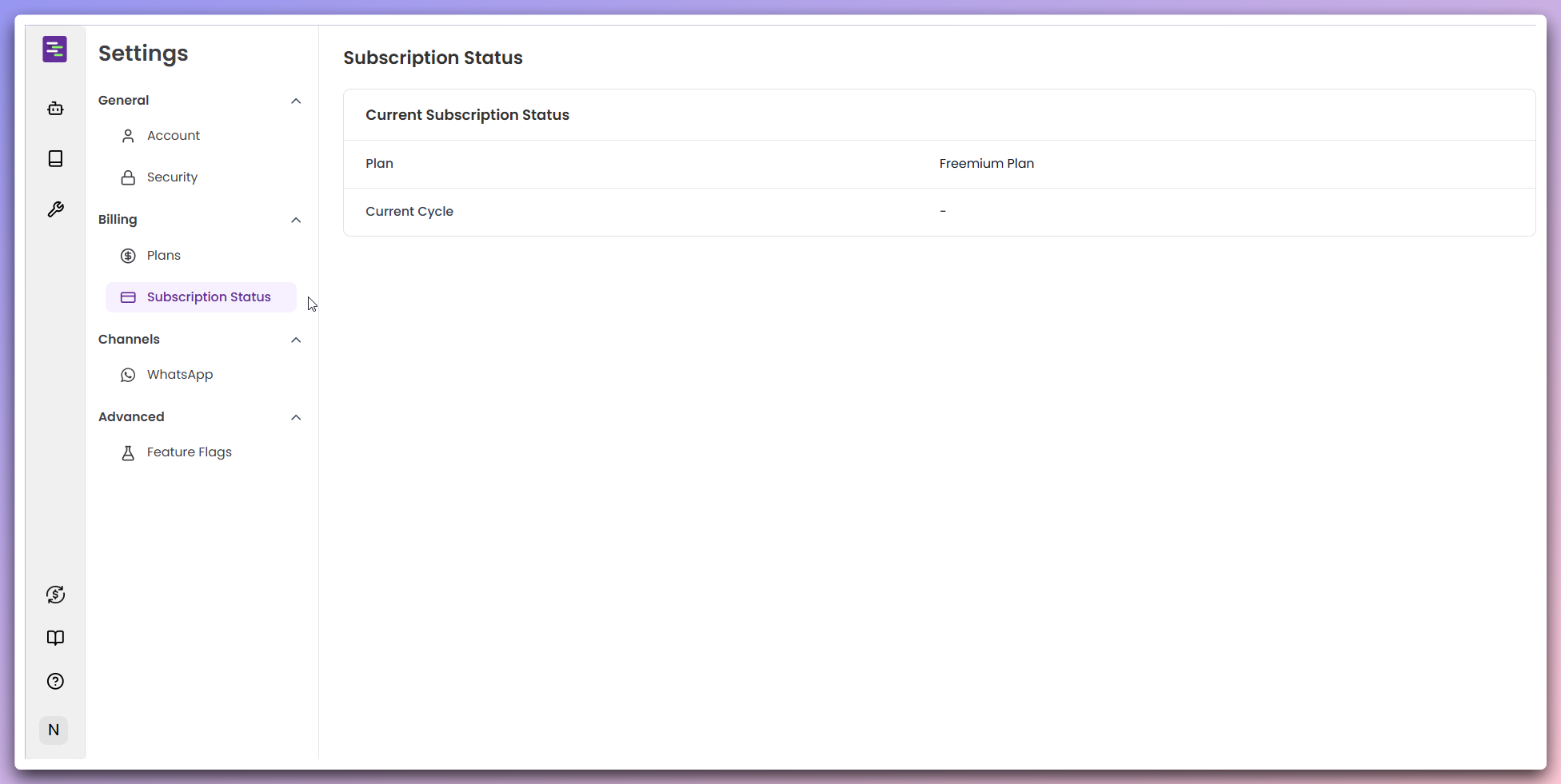
View current plan details
In the Current subscription status section, review your active plan:Plan information:
- Plan: Shows your current subscription tier (e.g., “Freemium Plan”)
- Current cycle: Displays your billing cycle information
Freemium users: Current cycle shows ”-” as there’s no active billing cycle for free plans.
Monitor usage and limits
Track your plan usage and remaining limits: Usage tracking: - Monitor your
current usage against plan limits - View remaining capacity for your
subscription tier
Manage billing settings
Configure your payment and billing preferences:Payment management:
- Update credit card information
- Change billing address
- Download invoices and payment history
- Configure auto-renewal settings
- View past transactions
- Download receipts and invoices
- Track payment status and dates
Best practices
Secure payments: All payment information is encrypted and processed
securely through our payment partners.